The digital landscape is undergoing a metamorphosis driven by AI’s burgeoning power. This transformation extends to UX design, where AI emerges as a powerful collaborator, not a replacement for human expertise. This article explores the intricate link between AI and UX design, equipping you to harness this synergy and create exceptional user experiences.
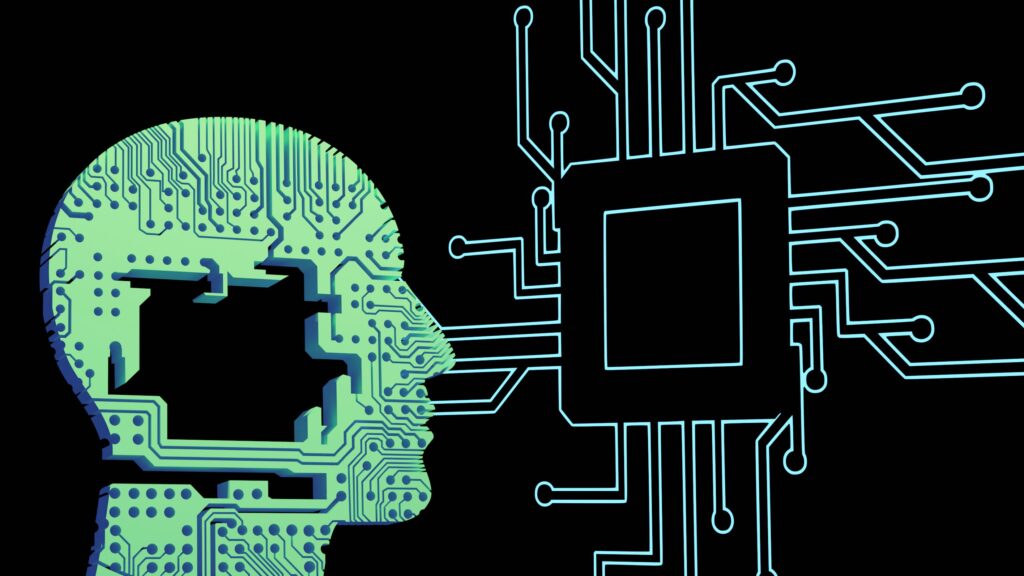
The Compelling Benefits of AI in UX Design
The integration of AI into the UX design process unlocks a treasure trove of advantages:
- Efficiency Boost: AI automates repetitive tasks like data analysis, report generation, and initial content creation. This frees UX professionals to focus on strategic design aspects like user research, creative exploration, and user-centered problem-solving.
- Data-Driven Insights: AI excels at analyzing vast amounts of user data, uncovering hidden patterns, user pain points, and opportunities to optimize designs. With this data in hand, UX designers can make informed decisions that truly resonate with user needs and expectations.
- Enhanced Design Quality: AI can assist in the early stages by generating design ideas, creating illustrations, and producing text content for prototypes. This collaborative approach can spark creativity, accelerate the exploration of diverse design directions, and ultimately lead to a more refined user experience.
- Continuous Learning and Iteration: Working alongside AI allows UX professionals to continuously learn and refine their skill sets. AI exposes them to new design techniques, fosters a deeper understanding of user behavior patterns, and allows them to stay at the forefront of the ever-evolving UX design landscape.
A Practical Guide for UX Professionals
While AI’s potential is undeniable, a cautious and informed approach is crucial. Here are some practical steps for UX professionals venturing into AI:
- Start Small, Scale Up: Begin by incorporating AI into manageable tasks, such as generating user interview questions, writing microcopy for prototypes, or utilizing AI-powered content creation tools for initial drafts. As you gain confidence and experience, you can gradually expand your use cases and explore the full spectrum of AI’s capabilities.
- Human Expertise Remains Paramount: AI is a powerful tool, but it should never replace critical human judgment. Always critically evaluate AI outputs through the lens of user-centered design principles. User research and testing remain irreplaceable pillars of the UX design process, ensuring that AI-generated solutions align with user needs and expectations.
- Beware of Biases: AI models are trained on data sets that may contain inherent biases. Be mindful of these potential biases and take steps to mitigate them. Consider employing fairness and bias detection tools to ensure that your AI-generated content is inclusive and representative of your target audience.

AI-Powered Tools to Supercharge Your UX Workflow
The UX design landscape is teeming with AI-powered tools designed to streamline workflows and empower exceptional user experiences. Here are examples:
- Uizard: This AI marvel expedites wireframing and prototyping by transforming hand-drawn sketches, screenshots, or text prompts into digital designs. This facilitates rapid exploration of design ideas and accelerates the design process.
- Miro Assist: This built-in AI assistant within Miro helps users organize, summarize, and visualize content on their Miro boards.
- Neurons: This user insights platform leverages the power of neuroscience and machine learning to unlock a deeper understanding of user behavior. It empowers UX professionals to validate prototypes, generate AI-powered heatmaps to identify pain points, and continuously optimize existing websites and applications.
- ChatGPT: This AI chatbot excels at text generation, offering valuable assistance with tasks like crafting design prompts, writing user research plans, and generating content for prototypes. It can also be used to brainstorm design ideas and explore different user scenarios.
AI-Powered Tools (Continued!):
- MonkeyLearn: This text analysis platform empowers UX professionals to make sense of qualitative data gathered through user research and testing. It allows you to create a central hub for data, classify text into predefined categories, and generate data visualizations to identify trends and patterns within user feedback.
- Galileo AI: This UI generation platform allows users to generate editable UI designs based on simple text prompts. It’s a valuable tool for rapidly exploring design concepts and getting a starting point for the visual aspects of your user interface.
- Visily: This AI-powered tool streamlines the wireframing and prototyping process by offering a comprehensive suite of functionalities. It can convert sketches and screenshots to digital designs, generate designs using templates and data-fill functionality, provide a design assistant to fetch high-quality images based on your specifications, and improve, edit, or completely regenerate your interface content as you write it. Visily acts as a virtual design assistant, accelerating the creation of high-fidelity prototypes and mockups.

A Tool, Not a Replacement
It’s crucial to remember that AI is a powerful tool that complements, not replaces, human expertise in UX design. The critical thinking, empathy, and intuition that designers bring to the table are irreplaceable. AI can automate tasks, analyze data, and generate design ideas, but it cannot replicate the human ability to understand user needs, emotions, and motivations on a deeper level.
Here’s how to leverage AI to complement your human skills:
1. Prioritize User-Centered Design
Don’t let AI dictate the design direction. Always prioritize user research, testing, and iterative design to ensure that your designs are truly user-centered and address user needs effectively.
2. Refine AI Outputs
Don’t hesitate to critically evaluate and refine AI-generated content to ensure it aligns with your design goals, user needs, and brand identity.
3. Maintain Creative Control
While AI can be a great source of inspiration, don’t let it stifle your creativity. Use AI as a springboard for your own ideas and explore unique design solutions that push the boundaries of user experience.

The Future of UX and AI: A Collaborative Tapestry
The future of UX design is brimming with exciting possibilities fueled by the ever-evolving capabilities of AI. Here’s a glimpse into what the horizon holds:
- Adaptive Interfaces: AI will play a key role in creating adaptive interfaces that personalize the user experience based on individual needs, preferences, and context.
- Conversational User Interfaces (CUIs): AI-powered chatbots and voice assistants will become increasingly sophisticated, offering users more natural and intuitive ways to interact with applications and services.
- The Rise of Explainable AI (XAI): As AI becomes more complex, the need for explainability will become paramount. XAI tools will help UX professionals understand how AI is making decisions and ensure that AI-powered features are transparent, unbiased, and trustworthy.
A Symphony of Human and Machine Intelligence
The integration of AI into UX design is a transformative shift. By embracing AI as a valuable tool and complementing it with your human expertise, you unlock a new era of user-centric design. This design is not only efficient but also deeply empathetic and intuitive. As AI continues to evolve, UX professionals will play a critical role. They will shape how these technologies are used to create exceptional user experiences that seamlessly integrate into our lives.
By embracing AI and continuously learning, you can position yourself at the forefront of UX design. You’ll become a key player in shaping the future of human-computer interaction. Remember, AI is a powerful tool, but the human touch breathes life and empathy into user experiences. Leverage the strengths of both AI and human creativity to design experiences that are efficient and resonate with your users on an emotional level.
Related Posts:
AI and UX Design in a Digital Renaissance
Difference Between UI and UX Design