In the dynamic field of User Experience (UX) design, understanding the psychological underpinnings of human behavior is essential for creating interfaces that resonate with users. Cognitive biases—systematic patterns of deviation from rationality—play a crucial role in shaping user interactions with digital products. These biases influence how we perceive, interpret, and act on information, often leading to errors that can significantly impact the effectiveness of a design. Recognizing and mitigating these biases is key to producing more user-centered, intuitive, and effective designs.

What Are Cognitive Biases?
Cognitive biases are mental shortcuts our brains use to simplify decision-making processes. These biases, while helpful in everyday situations by reducing cognitive load, can lead to perceptual distortions, inaccurate judgments, and illogical interpretations. In the context of UX design, cognitive biases can distort how designers interpret user research, make decisions, and ultimately shape the products they create. By understanding these biases, designers can better align their work with actual user behaviors and preferences, ensuring that the final product truly meets user needs.
The Impact of Cognitive Biases in UX Design
Cognitive biases can profoundly affect UX design processes and outcomes. They can lead to misguided design decisions, skewed interpretations of user feedback, and ultimately, the development of products that fail to meet user expectations. Understanding these biases and their potential impact is the first step toward mitigating their effects and ensuring that the products we create truly align with user needs and expectations.

Common Cognitive Biases in UX Design
1. Confirmation Bias: The Danger of Selective Attention
Confirmation bias is the tendency to seek out, interpret, and prioritize information that confirms one’s preexisting beliefs. In UX design, this bias can manifest when designers or researchers focus on feedback that supports their assumptions while ignoring data that contradicts them. This can lead to a distorted understanding of user needs, resulting in products that reflect designer assumptions more than user realities.
Mitigation Strategy: Counter confirmation bias by approaching user research with an open mind. Actively seek out information that challenges your assumptions, and ensure that all data, not just supportive data, is analyzed and considered.
2. False Consensus Bias: Overestimating User Agreement
False consensus bias occurs when designers assume that others share their beliefs and preferences, leading them to overestimate the extent to which their opinions are shared by the general user base. This bias can result in designs that cater more to the designer’s preferences rather than the diverse needs of actual users.
Mitigation Strategy: To avoid this bias, collect and consider feedback from a broad and diverse group of users. This ensures that the design reflects a wider range of user needs and expectations.
3. Anchoring Bias: The Influence of First Impressions
Anchoring bias refers to the tendency to rely heavily on the first piece of information received, which then influences subsequent decisions and judgments. In UX design, this can be used strategically, for example, by setting high initial prices to make subsequent offers seem more appealing.
Mitigation Strategy: Be mindful of how the order and presentation of information might influence user decisions. Use anchoring ethically to guide users toward choices that are beneficial for them, rather than manipulating their decision-making process.
4. Hick’s Law: The Paradox of Choice
Hick’s Law posits that the time it takes to make a decision increases with the number of choices available. In UX design, presenting users with too many options can overwhelm them, leading to decision fatigue and potentially causing them to abandon tasks.
Mitigation Strategy: Simplify the user experience by limiting choices or using progressive disclosure, where additional options are revealed as needed. This reduces cognitive load and helps users make decisions more easily.
5. Recency and Primacy Biases: The Weight of First and Last Impressions
Recency bias refers to giving more weight to the most recent information encountered, while primacy bias involves prioritizing the first information received. In UX research, these biases can affect how feedback is interpreted, with designers potentially overemphasizing the most recent or initial comments at the expense of a more comprehensive view.
Mitigation Strategy: Take detailed notes during user interviews and revisit them regularly to maintain an objective perspective. Structured and consistent interview processes can also reduce the impact of these biases.
6. Implicit Bias: Unconscious Influences on Design
Implicit bias involves stereotypes and attitudes that affect our understanding and actions unconsciously. In UX design, implicit bias can lead to the exclusion of certain user groups from research or design considerations, based on assumptions about their needs or capabilities.
Mitigation Strategy: Address implicit bias by consciously including diverse user groups in research and questioning assumptions that may unconsciously influence design decisions. Regular self-reflection and peer feedback can also help identify and mitigate these biases.
7. Sunk Cost Fallacy: The Trap of Past Investments
The sunk cost fallacy occurs when individuals continue a project due to the amount of time, effort, or resources they have already invested, rather than evaluating the project’s current value. In UX design, this can lead to the persistence of flawed designs or features, simply because significant resources have already been allocated to them.
Mitigation Strategy: Adopt an iterative design approach with regular checkpoints to assess whether continuing in a particular direction is still justified based on current insights. This helps ensure that decisions are based on present needs rather than past investments.
8. Cognitive Load: The Burden of Complexity
Cognitive load refers to the amount of mental effort required to process information and complete tasks. When cognitive load is too high, users can become frustrated and abandon tasks.
Mitigation Strategy: Simplify interfaces by removing unnecessary elements and breaking down complex tasks into smaller, more manageable steps. Progressive disclosure can also be used to reveal additional information or options only when necessary.
9. Nudges: Encouraging Beneficial User Behavior
Nudges are subtle cues or design elements that guide users towards certain behaviors without restricting their freedom of choice. This can be achieved through default settings, reminders, or contextual hints.
Mitigation Strategy: Implement nudges that align with user goals, such as encouraging security best practices or promoting environmentally friendly options.
10. Fitts’s Law: Designing for Efficient Interaction
Fitts’s Law states that the time required to move to a target area (like a button) depends on the distance to the target and the size of the target. In UX design, this principle emphasizes the importance of making interactive elements large and easy to reach.
Mitigation Strategy: Prioritize the size and placement of primary interactive elements to ensure they are easily accessible and user-friendly.
11. Banner Blindness: The Limits of User Attention
Banner blindness occurs when users ignore content that resembles ads or is placed in locations traditionally dedicated to advertisements. This bias highlights the importance of strategic content placement in UX design.
Mitigation Strategy: Place important content and calls to action in areas that naturally attract user attention, avoiding areas commonly associated with advertisements.
12. Decoy Effect: Shaping User Preferences
The Decoy Effect involves introducing a third option that makes one of the other options more appealing. This tactic is often used in pricing strategies to steer users towards a specific choice.
Mitigation Strategy: Use the Decoy Effect to guide users towards choices that provide the best value, but ensure that all options are valuable to avoid user frustration.
13. Framing Effect: The Impact of Presentation
The Framing Effect refers to how the way information is presented influences decision-making. People respond differently to the same information based on how it is framed.
Mitigation Strategy: Frame information in a way that highlights the benefits and positive outcomes for users, influencing their decisions in a favorable direction.
14. Priming Effect: Subtle Influences on User Behavior
Priming refers to how exposure to a stimulus influences a person’s response to a subsequent stimulus. In UX design, priming can be used to set user expectations and guide them towards desired actions.
Mitigation Strategy: Use consistent visual and textual cues across an interface to prime users for certain actions, such as making a purchase or signing up for a service.
15. Progressive Disclosure: Managing Information Overload
Progressive Disclosure gradually presents information, ensuring users do not feel overwhelmed by excessive content all at once.
Mitigation Strategy: Use progressive disclosure to introduce complex features and information gradually, helping users feel more comfortable as they navigate your interface.

Why Testing with Real Users is Crucial?
Testing with real users is one of the most effective ways to counteract cognitive biases in UX design. Empirical data from user testing can challenge assumptions and reveal insights that are not apparent through introspection or theoretical design. Continuous testing throughout the design process can validate findings, reduce the influence of recency and primacy biases, and ensure the final product remains user-centered.
Strategies to Mitigate Cognitive Biases in UX Design
To effectively manage and reduce cognitive biases in UX design, consider implementing the following strategies:
1. Diversify Data Sources: Use multiple data sources to gather a comprehensive view of user needs, combining qualitative and quantitative research methods for balanced understanding.
2. Involve a Diverse Team: A diverse team brings a range of perspectives, helping to identify and challenge biases that might go unnoticed in a more homogeneous group.
3. Practice Reflexivity: Regularly reflect on your own biases and assumptions, and encourage your team to do the same. Foster an environment where open discussions about biases can occur.
4. Seek External Validation: Engage with external reviewers or user groups who can provide objective assessments of the design, reducing the risk of internal biases influencing the outcome.
5. Iterate and Test: Adopt an iterative design process with frequent user testing. This allows continuous learning and adaptation, ensuring the design remains aligned with user needs as it evolves.
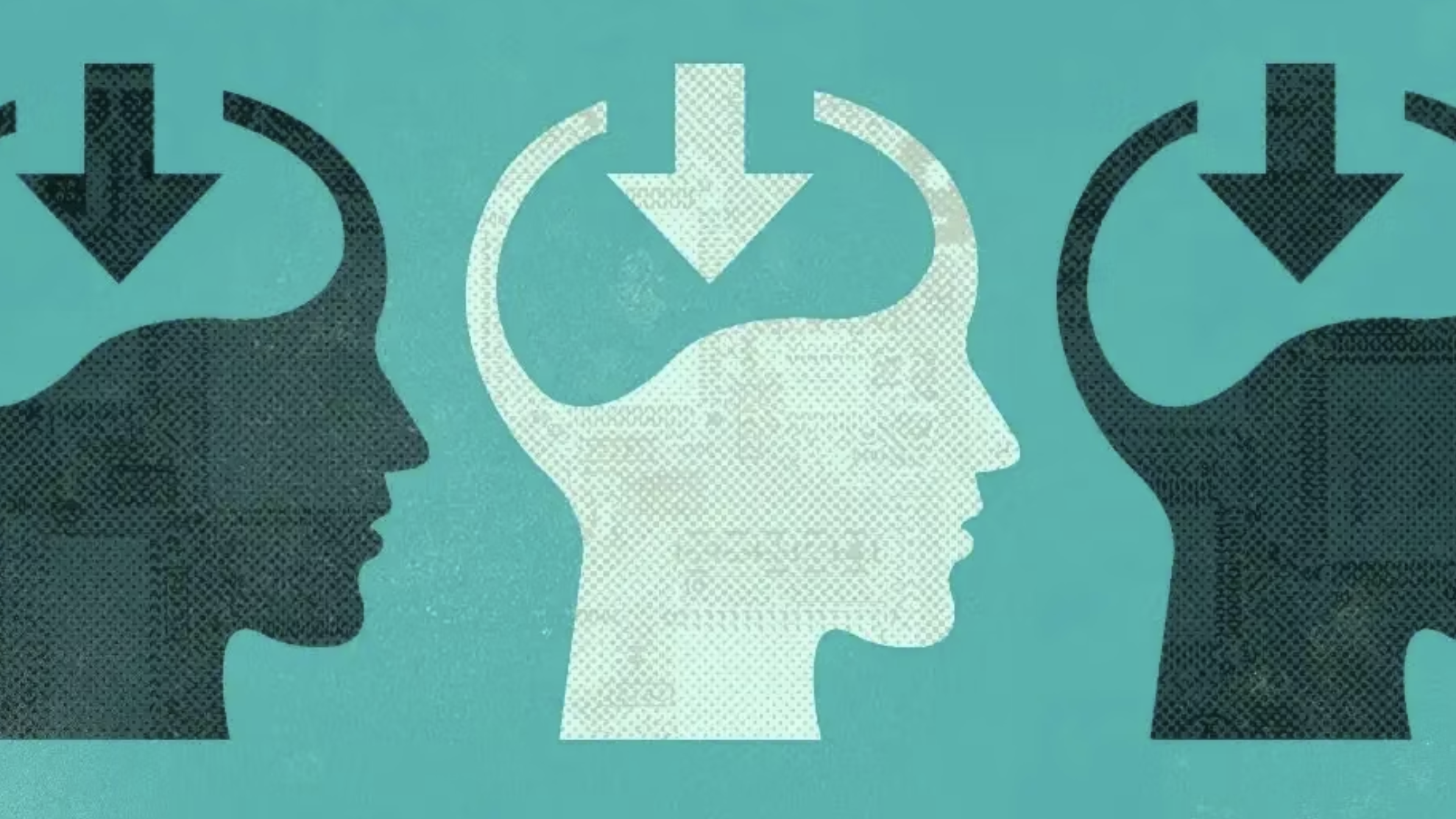
Conclusion: Designing with Cognitive Biases in Mind
Cognitive biases are an inherent part of human psychology, influencing how we perceive, process, and act on information. In UX design, understanding these biases is crucial for creating interfaces that are intuitive, user-friendly, and effective. By strategically applying design principles that account for these biases—such as Hick’s Law, Fitts’s Law, and the Framing Effect—designers can enhance user satisfaction, improve decision-making processes, and ultimately create more successful products.
Recognizing and mitigating cognitive biases is not only about avoiding pitfalls, but also about harnessing an understanding of human psychology. By doing so, you can create designs that deeply resonate with users. Furthermore, this approach leads to interfaces that not only meet user needs, but also anticipate and guide user behavior in a way that feels both natural and satisfying. Consequently, it ensures that the user experience is both seamless and intuitive.
Related Posts:
Master UX Design by Integrating Psychology for Superior User Experience
Unveiling the Magic: UI vs. UX Design
