In today’s fast-paced digital landscape, the need for exceptional UX/UI design is more crucial than ever. Designers are constantly seeking innovative tools that not only streamline the design process but also enhance collaboration, creativity, and user experience. With an ever-growing array of tools available, choosing the right ones can be daunting. In this article, we’ll explore the best UX/UI design tools for 2024, highlighting their key features, advantages, and why they stand out in the crowded market.
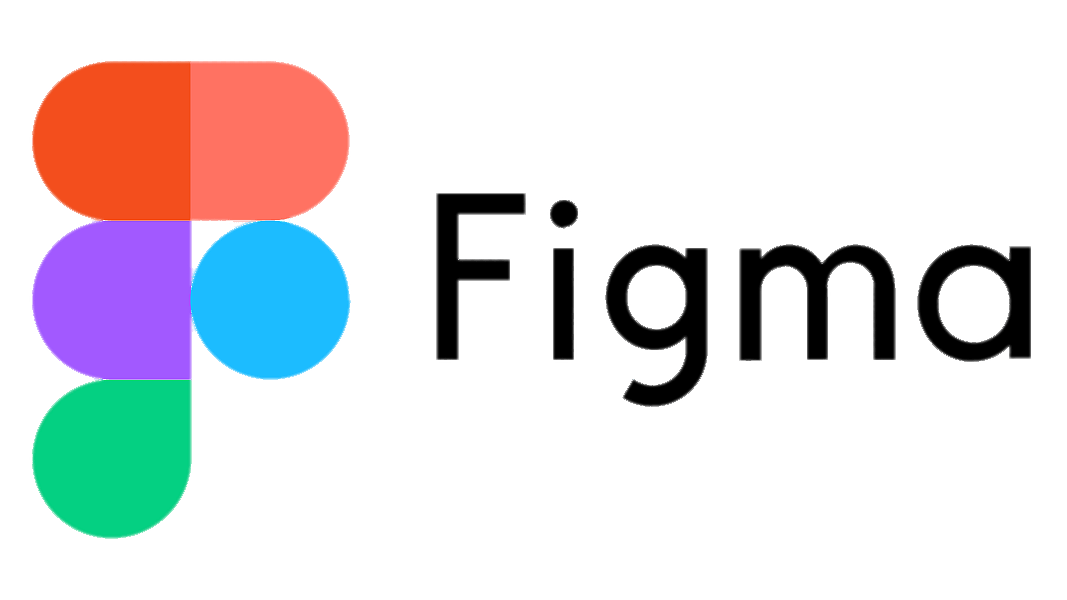
1. Figma: The Pinnacle of Collaborative Design
Figma has revolutionized the UX/UI design industry by offering an unparalleled collaborative experience. Unlike traditional design tools, Figma is entirely cloud-based, allowing multiple designers to work simultaneously on the same project. This feature alone makes it a game-changer for teams, enabling real-time collaboration and instant feedback.
Key Features:
- Auto Layout: Ensures responsive designs that adapt seamlessly to different screen sizes.
- Component Libraries: Allows the creation of reusable components, ensuring consistency across designs.
- Cross-Platform Accessibility: Works on both Mac and Windows, with no need for downloads.
- Real-Time Collaboration: Teams can work together, view changes live, and communicate effectively within the platform.
Figma’s ease of use, combined with its powerful features, makes it ideal for both beginners and seasoned professionals. The tool’s ability to integrate with other design software like Sketch and Adobe XD only adds to its versatility.

2. Sketch: The Veteran of UI Design
For years, Sketch has been a staple in the toolkit of many UI designers. Known for its simplicity and efficiency, Sketch excels in creating high-quality vector designs. It offers a vast ecosystem of plugins that extend its functionality, making it adaptable to various design needs.
Key Features:
- Vector Editing Tools: Provides precise control over design elements, ensuring scalability and quality.
- Customizable Artboards: Perfect for designing interfaces for multiple devices.
- Reusable Symbols: Allows designers to create components that can be reused across different projects, maintaining consistency.
- Integration with Other Tools: Seamlessly integrates with third-party tools like Zeplin and InVision for smooth design-to-development handoff.
While Sketch remains exclusive to Mac users, its straightforward interface and extensive plugin support make it a top choice for professional UI designers.

3. Adobe XD: The Powerhouse of Design and Prototyping
Adobe XD, part of the Adobe Creative Cloud suite, is a robust tool for designing and prototyping interactive user experiences. It’s particularly powerful for those already familiar with Adobe’s ecosystem, offering a smooth transition from design to prototyping within a single platform.
Key Features:
- Voice Prototyping: Incorporates voice interactions into designs, a feature increasingly relevant in today’s voice-activated tech environment.
- 3D Transformations: Adds depth and perspective to your designs, pushing the boundaries of traditional 2D interfaces.
- Components and States: Enables dynamic design elements that can change based on user interactions.
- Integration with Adobe Tools: Directly integrates with Photoshop, Illustrator, and After Effects, allowing for a seamless design process.
Adobe XD’s comprehensive feature set and integration capabilities make it a go-to tool for professional designers looking to create complex and interactive user experiences.

4. InVision Studio: The Complete Design Ecosystem
InVision Studio is part of a broader suite of tools offered by InVision, aimed at providing a complete solution for the design workflow. From wireframing to prototyping and user testing, InVision Studio covers all bases, making it a one-stop-shop for UX/UI designers.
Key Features:
- Advanced Animation Tools: Create intricate animations and transitions that bring designs to life.
- Design System Manager (DSM): Centralizes design assets, ensuring that all team members are on the same page.
- Real-Time Collaboration: Allows teams to work together seamlessly, with instant feedback and updates.
- Rapid Prototyping: Facilitates quick iterations and validations of design concepts.
InVision Studio’s comprehensive feature set makes it an excellent choice for teams working on complex projects that require close collaboration and detailed prototyping.

5. Axure RP: The Go-To for Complex Prototyping
Axure RP is a tool designed for those who need to create highly detailed and functional prototypes. It’s particularly popular among UX designers who focus on building complex user flows and interactions.
Key Features:
- Advanced Interactions: Supports dynamic content, conditional logic, and variables, allowing for realistic simulations of user interactions.
- Wireframing and Documentation: Combines wireframing tools with documentation capabilities, streamlining the design process from ideation to final product.
- Collaboration and Handoff: Offers robust collaboration tools and integrates with platforms like Slack and Microsoft Teams for smooth communication.
- Responsive Design: Provides tools to create prototypes that adapt to various screen sizes and devices.
Axure RP’s strength lies in its ability to handle complex designs and prototypes, making it ideal for large-scale projects that require detailed user testing and validation.
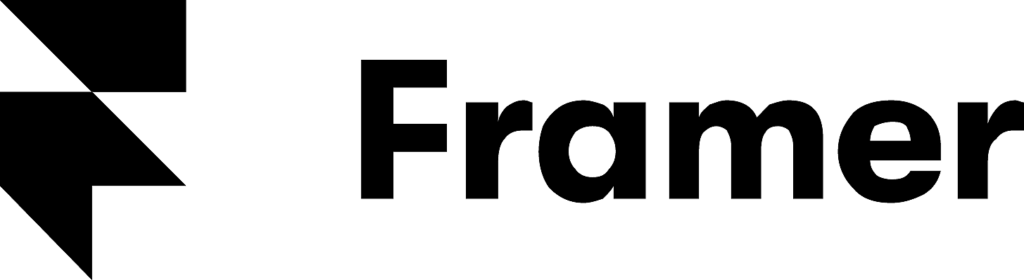
6. Framer: For Interactive and Code-Based Prototyping
Framer is an advanced design tool that allows designers to create high-fidelity, interactive prototypes with ease. Unlike traditional design tools, Framer incorporates code, giving designers the flexibility to create custom interactions and animations.
Key Features:
- Code-Based Prototyping: Supports JavaScript and React, enabling highly customized interactions.
- Component-Based Design: Encourages the creation of reusable design components, ensuring consistency and efficiency.
- Real-Time Collaboration: Facilitates live collaboration, making it easy to share and iterate on designs with team members.
- Integration with Development: The code generated in Framer can be directly used by developers, streamlining the design-to-development handoff.
Framer is perfect for designers who are comfortable with coding and want to push the boundaries of interactive design. Its powerful prototyping capabilities make it a valuable tool for creating dynamic user experiences.

7. Balsamiq: The Champion of Low-Fidelity Wireframing
Balsamiq is a beloved tool for creating low-fidelity wireframes quickly and efficiently. Its simple, hand-drawn style encourages brainstorming and collaboration during the early stages of design.
Key Features:
- Drag-and-Drop Interface: Makes wireframing fast and intuitive, even for those new to design.
- Pre-Built Components: Offers a wide range of UI controls and icons, streamlining the wireframing process.
- Linking Capabilities: Allows designers to create interactive wireframes, useful for usability testing and client presentations.
- Cross-Platform Compatibility: Available on both Mac and PC, making it accessible to a wide audience.
Balsamiq is ideal for designers who need to quickly sketch out ideas and concepts without getting bogged down by details. Its focus on simplicity and ease of use makes it a great tool for early-stage design.

8. Proto.io: High-Fidelity Prototyping Made Easy
Proto.io is a powerful tool that excels in creating high-fidelity prototypes that closely resemble the final product. It offers a range of features designed to streamline the design process and improve collaboration.
Key Features:
- Drag-and-Drop Interface: Simplifies the process of creating detailed prototypes, even for those with minimal design experience.
- Extensive Asset Library: Includes over 1,000 customizable templates and UI components, reducing the need for manual design work.
- Interactive Prototyping: Supports a variety of interactions, including gestures and transitions, for creating realistic user experiences.
- Collaboration Tools: Facilitates team collaboration with features like video comments and real-time feedback.
Proto.io is particularly useful for designers who need to create detailed, interactive prototypes that are ready for user testing and presentation to stakeholders.

9. Marvel: Simplified Prototyping for Teams
Marvel is a user-friendly design tool that simplifies the process of creating wireframes, prototypes, and design specifications. Its straightforward interface and collaboration features make it an excellent choice for teams of all sizes.
Key Features:
- Gesture-Based Prototyping: Allows designers to create interactive prototypes using simple gestures.
- Design Handoff: Generates design specifications that developers can easily implement.
- Integrations: Works seamlessly with tools like Sketch, Jira, and Maze, enhancing its functionality.
- Learning Curve: The platform is designed to be intuitive, making it accessible to both beginners and experienced designers.
Marvel’s simplicity and ease of use make it a great option for teams that need to quickly create and share prototypes without the complexity of more advanced tools.

10. Webflow: Design and Development in Harmony
Webflow stands out by combining design and development into a single platform. It allows designers to create responsive websites visually while generating clean, production-ready code.
Key Features:
- Visual Design Interface: Designers can build websites using a drag-and-drop interface, with no need for coding.
- Responsive Design: Automatically adjusts designs to fit different screen sizes, ensuring a consistent user experience.
- CMS Integration: Includes a content management system that allows for easy updates and content management.
- Code Export: Generates HTML, CSS, and JavaScript code that can be handed off to developers or used directly in production.
Webflow is perfect for designers who want to take their projects from concept to completion without needing to rely on developers for coding.
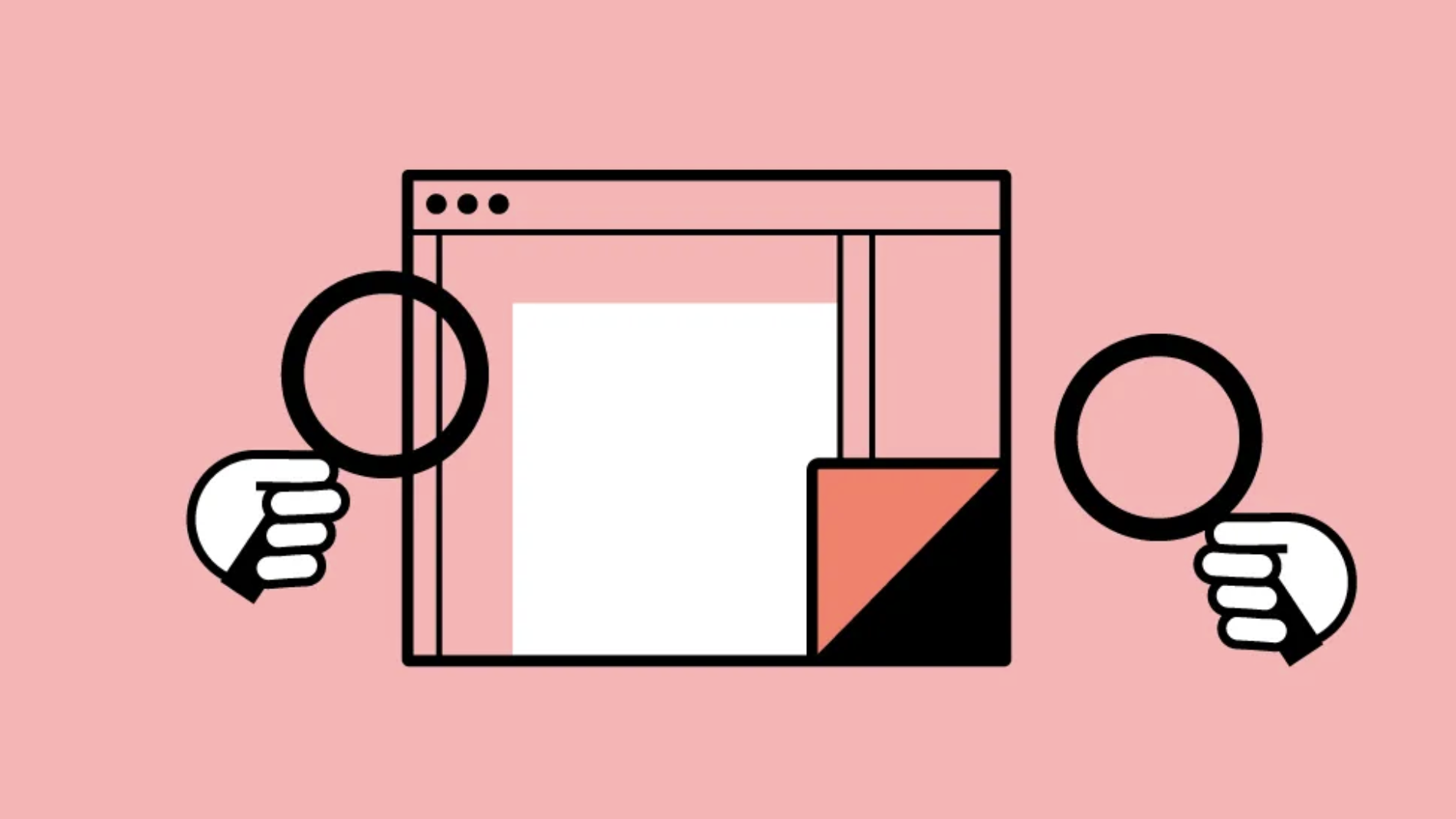
How To Choose The Right UI Design Tools?
Selecting the right UI design tools is a pivotal decision in the project development lifecycle, necessitating a nuanced understanding of various factors. Employing a strategic approach involves considering the following key aspects:
1. Project Needs and Nature: The foundation of tool selection lies in a thorough evaluation of the project’s intricacies and requirements. Understanding the nature of the design tasks, project scope, and specific design challenges is paramount. A meticulous examination ensures that the chosen tools align seamlessly with the project’s unique demands, fostering efficiency and precision in the design process.
2. Size of the Design Team: The dynamics of the design team play a pivotal role in tool selection. A larger design team may benefit from collaborative features, real-time communication, and comprehensive version control. Conversely, a smaller team may prioritize intuitive interfaces and streamlined functionalities. Tailoring tool choices to accommodate the team’s size enhances workflow cohesion and optimizes collaborative efforts.
3. Overall Budget Considerations: Prudent financial management is integral to any project, making the budget a crucial factor in tool selection. While some tools offer advanced features at a higher price point, others provide cost-effective solutions without compromising functionality. Striking a balance between the tool’s capabilities and the available budget ensures a judicious investment.
FAQ:
What is UI design software?
UI design software is a digital tool that facilitates the creation of user interfaces (UI) for websites, applications, or software. It includes features for designing and prototyping and often integrates with development processes.
Which tool/software is best for UI design?
Determining the best UI design tool depends on individual preferences and project requirements. Popular choices include Figma, Adobe XD, Sketch, and InVision, each offering unique features catering to diverse design needs.
What is Figma used for?
Figma is a collaborative design tool utilized for creating user interfaces, interactive prototypes, and design systems. Its cloud-based platform enables real-time collaboration, fostering seamless communication among design teams.
Is Adobe XD better than Figma?
The preference between Adobe XD and Figma is subjective. Both are powerful UI design tools with distinctive features. Adobe XD is known for its integration with Adobe Creative Cloud, while Figma excels in collaboration and cross-platform accessibility. The choice depends on specific project requirements and personal workflow preferences.
Conclusion
Hopefully, our rundown of free and paid UI design tools has been of help to you and provided some guidance on how to choose the best tool. Whether you’re working on a simple project with a small team or a complex design requiring extensive collaboration, there’s a tool that fits your needs. By understanding your project’s unique demands, team dynamics, and budget, you can select the most suitable UI design tool to enhance your design process and achieve your goals.
Related Posts:
The Role of a Product Designer: Responsibilities, Skills, and Career Paths
Unveiling the Magic: UI vs. UX Design
The Ultimate Guide to Effective Design Team Management
